Israel-Gaza conflict: How to fact check misleading videos
The recent conflict in Israel and Gaza has seen shocking videos of the violence and its aftermath being shared on social media. But some of that has been mislabelled and actually shows conflict elsewhere, events in other countries or in some cases, video game footage.
Emotive footage that shocks us, backs up our worldview or generates other strong feelings can be particularly difficult to look at critically. But in times like this it’s extra important to make sure we’re not sharing misinformation.
Honesty in public debate matters
You can help us take action – and get our regular free email
Is this plausible?
A good place to start is to ask yourself whether what a video is depicting is likely to have happened. This can be a difficult question to answer during a war, but you can still be on the lookout for discrepancies.
Does anything in the video or its audio seem out of place? Oddities don’t prove the footage has been miscaptioned, but may indicate it needs further investigation.
For example, this video of Palestinian flags being flown at a football match was claimed to show a game in Ireland. A big screen in the video featured Arabic text, and upon further research, the abbreviated names of two Moroccan teams.
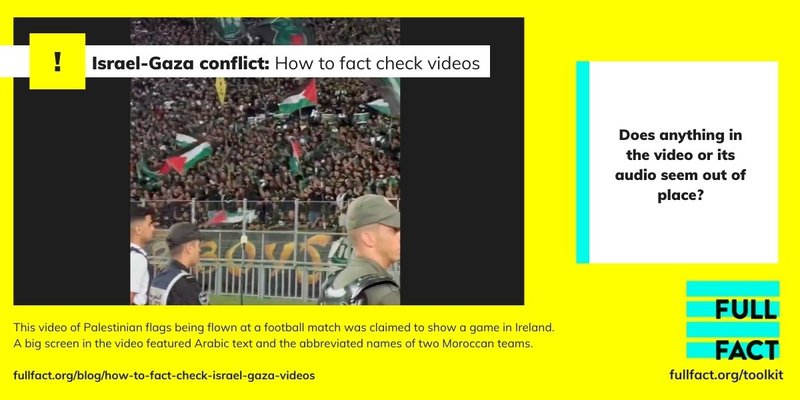
Could the video be from another major world event?
Footage from other countries is often recycled over the years with claims it shows the latest conflict. For example, one video of rockets being fired was first shared in 2020 with reports it was filmed in Syria, but has since been shared in 2021 and this year with claims it showed the Gaza Strip.
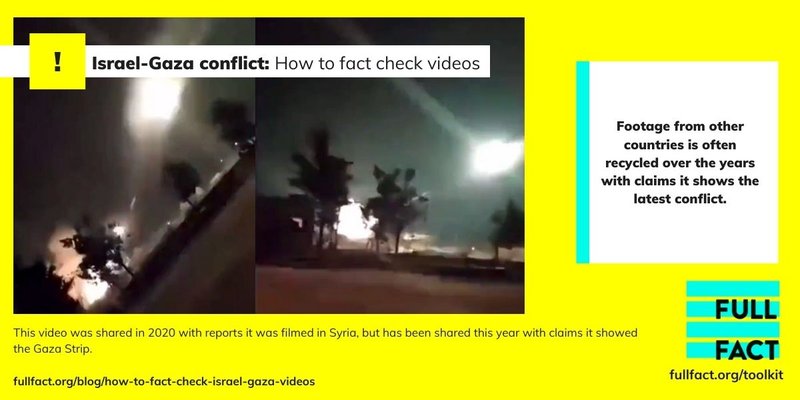
We’ve also seen multiple videos of the 2020 explosion at the port in Beirut, Lebanon being shared with claims it showed the war in Ukraine or a Turkish nuclear plant exploding following the February earthquake there.
Finding the original footage
1. Searching keywords
Usually, the way fact checkers prove a video doesn’t show what it claims to is by finding the original source of the video. Even if we can’t find the original person who posted it or work out exactly when it was taken, we try and find the earliest example of it we can online—this often turns out to be before the conflict in question began.
The way we do this, as outlined in our guide to spotting misleading videos around the Ukraine conflict, is usually to start by searching relevant phrases on places like Google, YouTube and TikTok.
2. Reverse image search screenshots of the video
If the video doesn’t have many defining features, for example, this clip of rockets being fired with claims it showed Hamas firing at Tel Aviv Airport, this method may not yield any results. (That video has been circulating since at least 2020, when a Turkish news outlet reported it showed Turkish forces launching a rocket attack in Syria.)
What you can then start to do is reverse image search screenshots of key parts of the video to try and find the original and the attached details.
This can be done manually by taking screenshots of key moments of the video and searching for them via Google, Tineye, Yandex and others, much like how you might search for the origins of a photo.
But there are also tools that can screenshot or “grab” these key frames for you.
The InVID Verification Plugin is an extension for Google Chrome. Go to the ‘Keyframes’ section and input the URL of the video (or upload it if it was sent to you on Telegram or WhatsApp). The plugin then highlights several screenshots from the footage and automatically lines them up for you to reverse image search.
If the video is on YouTube, you can use Amnesty International’s free Youtube DataViewer tool, which also creates key frames that you can then reverse image search.
Beware of fake subtitles or logos
Since the current conflict began, we’ve fact checked videos claiming that the Russian and Turkish presidents had said things about it that they hadn’t. The videos featured incorrect subtitles over genuine news footage of President Vladimir Putin and President Recep Tayyip Erdogan.
While it’s not guaranteed to give you a perfect translation and may not pick up all audio, the Google translate app can give an indication of what’s being said in a clip if you know the language being spoken.
In this case, if we use the Google translate app on the audio of President Putin supposedly saying in Russian: “America wants to destroy Israel” it shows he was actually talking about the use of nuclear weapons. The translation of the whole video roughly matches the subtitles on the original version of the video published by USA Today back in December 2022.
But seeing a news organisation’s logo on a video isn’t always enough to assume it is genuine.
Although it wasn’t in Gaza, we recently fact checked a separate video with USA Today branding that claimed one of Ukrainian President Volodymyr Zelenskyy’s security officers had been involved in a drunken brawl in New York. The main giveaways here were that the video hadn’t been published by any of USA Today’s official channels and the subtitles in the fake clip didn’t match the newspaper’s usual style.
Is it from a game?
We’ve seen several videos claiming to show helicopters being shot down over the Gaza Strip that actually use footage from a video game. Similar videos went viral last year with claims they depicted warfare in Ukraine.
The videos like this that we have seen are most commonly from the military simulation game Arma 3. Bohemia Interactive, the Czech gaming studio that created it have written a helpful guide to distinguishing videos from their game to real-word footage.
They warn about:
Low resolution—even older smartphones can record video in relatively high resolution. Videos of gameplay are “intentionally pixelated and blurry to hide the fact that they’re taken from a video game”, according to Bohemia Interactive.
Shaky camera—people may film their screen and wobble what they’re filming on to attempt to make it look more real.
Dark or night-time footage—this may be used to hide the game’s unrealistic level of detail.
No sound—you would expect genuine footage to include sound, but those sharing game clips may remove the sound from the game which is not as realistic.
No people—which are harder to animate in games than vehicles or weapons. Parts of the game’s interface may be visible in the top corners.
“Unnatural particle effects”—the developers warn that smoke, fire and dust is hard to animate and “oddly separated cloudlets” may be a giveaway that it’s game footage.
Incorrect uniforms, equipment or vehicles—although it can be hard for non-experts to differentiate between weapons, we’ve previously seen World War Two planes feature in videos claiming to show the war in Ukraine.
Follow fact checkers but beware of unevidenced ‘debunks’
Following fact checkers like Full Fact, Reuters and AFP and verification experts like Bellingcat may mean you see their articles debunking misinformation before you see misinformation itself. Fact checkers around the world have been writing about false or misrepresented videos around the conflict in the Middle East, and checking their website directly to see if they’ve looked at a video you believe might be false is a good place to start.
Community notes under posts on X (formerly Twitter) can be helpful. But they are written by members of the public and can sometimes be wrong.
Don’t blindly trust a community note. If it doesn’t include a link to a source, be suspicious and if it does include one, follow that link to be sure what it’s saying is true. Is the video it links to actually the same as the one in the X post, or does it just look similar?
And if none of the above methods work, you can always send a video you suspect might be misleading to us, via our website.